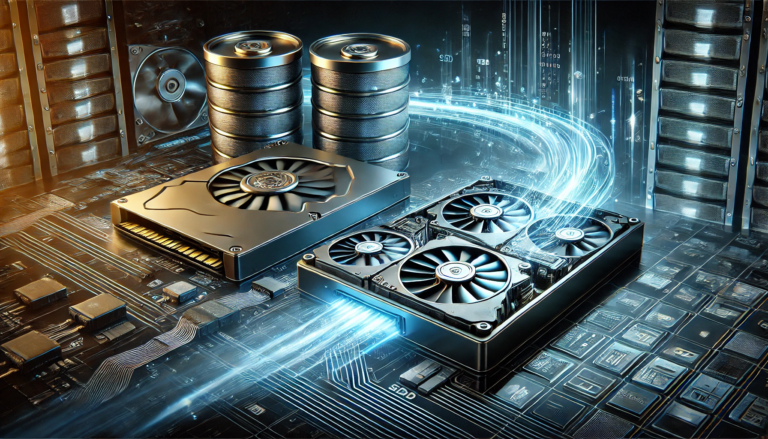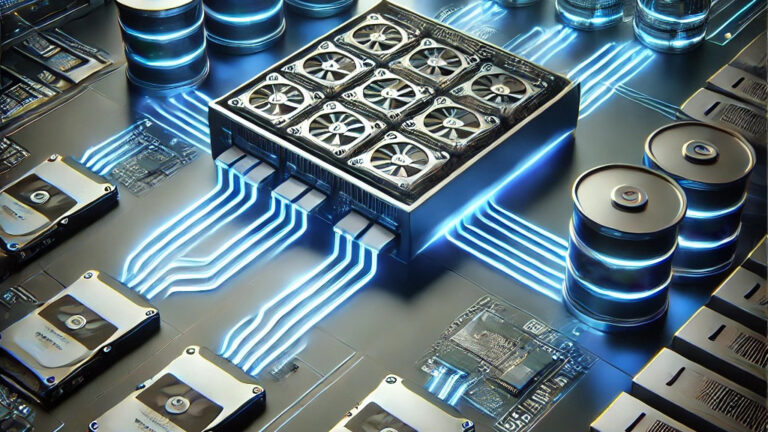One of the top questions I get from IT professionals is why does storage cost so much? The primary reason that storage costs so much is not what you might think. Most vendors don’t overcharge for the solutions they deliver. The problem is they force customers to overbuy on storage hardware to compensate for their inefficient storage software. Inefficient storage software is the reason why storage costs so much. IT needs a solution that transforms software-defined storage into an enterprise storage platform.
In our upcoming webinar “Be a Storage Hero – Crush Storage Costs – Get a Free Lunch,” we will go over the impact of inefficient storage software on storage infrastructure in detail, but let’s take a quick look right now.
How to Identify Inefficient Storage Software
If storage software is the reason that storage costs so much, finding efficient storage is a critical element in lowering your storage spend. You can determine if a software solution is using storage resources optimally in several different ways. One area to examine is the CPU and Memory utilization of the storage system while under load. Another area is how much, as a percentage, of the available capacity can the solution use before performance degrades. Many storage systems start to see performance degrade as capacity is consumed and can’t support more than 60% or so capacity utilization.
The final and potentially most telling area of inefficiency is how much performance can the solution deliver per drive. Almost all vendors, when reporting on performance, report on the total performance of the system. If, however, the math is done on these systems on performance per drive and that performance is compared to the drive manufacturers rated performance, there is likely a significant delta.
It is not uncommon to find an enterprise-class SSD that claims to deliver 250k IOPS per drive, and some are approaching 500k IOPS. The problem is most all-flash arrays, even when loaded with 24 of these drives, provide less than 300K IOPS in aggregate! While not many data centers need a 12 million IOPS storage solution, why pay extra for IOPS you can’t use?
Using Efficient Storage Software to Lower Storage Costs
Efficient storage software dramatically lowers the cost of storage infrastructure because it optimizes every component within that infrastructure. If the storage software is efficient at the CPU and Memory level, your data center can utilize mid-tier servers. Inefficient storage software forces you to use the latest, and most expensive, generation of CPUs and maximum memory.
If the storage software efficiently manages data, it can automatically move data from high-performance storage to medium or low-cost storage. Moving data to less expensive tiers reduces the amount of spend on the premium storage tier. If the storage software is efficient, then you can get maximum per drive performance. The more performance the software can deliver per drive dramatically reduces the number of premium drives the organization needs to purchase. Maximum per drive performance also increases the ROI of automated tiering because the software needs fewer drives for each tier.
Using Use Case Efficiency to Lower Storage Costs
Another aspect of efficiency is the number of use cases that the storage software can support. For example, if the storage system is designed only for an extreme performance workload or low-performance secondary storage, then it forces the customer to buy a mainstream production storage solution. We find that most data centers today have at least six to seven storage systems from three to four different manufacturers. If all six of these systems are also inefficiently using hardware resources, which they likely are, then the problem of inefficient storage software is exponential.
The key is to find a single storage software solution that can support all the use cases that the organization requires, while still improving performance and maximizing resources.
Storage Operational Efficiencies can Lower Storage Costs
Inefficient storage software’s inability to support multiple use cases also means an exponential increase in operational costs. These so-called soft costs directly impact the affordability of the storage infrastructure because of the additional staff needed to manage it. Operational inefficiency also adds to the time to deploy new workloads, which may cost the company money. Finally, operational efficiency may put the company’s data at risk or not adequately protect it from a cyberattack like ransomware, if the IT team can’t recover data or can’t recover it quickly that can cost the company money. The cost for a slow recovery, or no recovery at all, can go far beyond the value of the storage solution.
Again, a single storage platform enables an individual member of the IT team to service all the storage requests for the organization. The result is IT is more responsive to an organizational request, and the solution lowers IT training costs because there is only one interface and methodology to learn. As I discussed in a prior blog, the storage platform approach can also dramatically improve the quality of data protection, while still lowering costs.
How the Enterprise Storage Platform Exponentially Lowers Costs
At StorONE, we want you to be the hero of IT and the IT team to be the heroes of the organization. To be that hero you need to address the reason that storage costs so much; inefficient storage software. A turnkey storage system or software defined storage system won’t solve the efficiency problem. Instead, you need a storage platform that is powerful enough to meet all your storage needs. The platform should at the same time reduce storage costs and simplify storage management. A storage platform approach leads to dramatically lower costs, better performance, and better data resiliency.
Our Storage Engine makes you the hero. It lowers storage costs by achieving maximum resource efficiency and delivering advanced data protection features like S1:vRAID, S1:Snap, and S1:Sync.