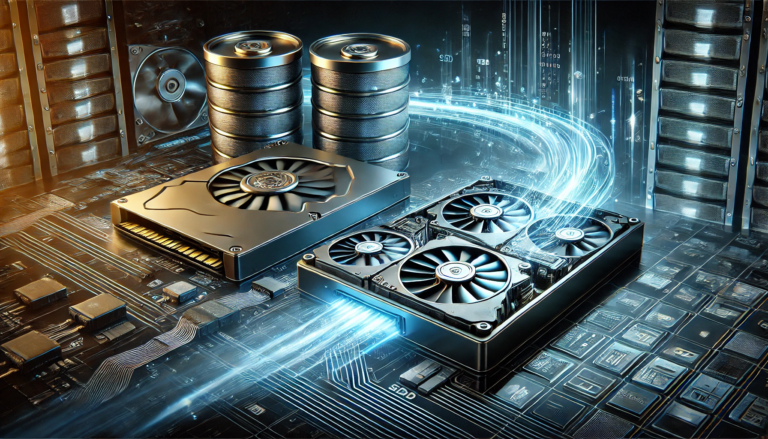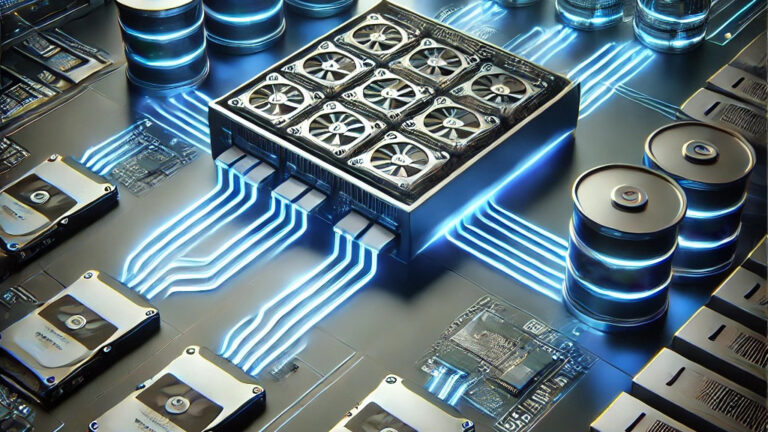The problems with snapshots cause them to not live up to the data retention requirements that most organizations have for their technology. Organizations want to use snapshots to augment or eliminate backups, copy data management applications, and reduce data redundancy. While almost every storage vendor claims their storage systems can do snapshots, IT needs better snapshots.
Many vendors claim that they can manage either a very high number of snapshots or even unlimited snapshots, but the problem with snapshots is they all cause a performance impact as the number of snapshots grows. Without truly unlimited snapshot capabilities that don’t impact performance, the technology cannot live up to its potential.
How Many Snapshots Do You Need?
Some vendors claim a very high number of snapshots. They may even use redirect on write style snapshot. For example, one of our competitors recently announced a system that can manage 10,000 snapshots. The first problem is that there is no mention of the impact on performance as the system approaches 10,000 snapshots. The other problem with snapshots is, while 10,000 snapshots sound like plenty, you can use those up quite quickly, especially when trying to augment or replace backups.
For example, if you have even a small number of volumes on your storage system, like 25, and you take a snapshot just once a day, you won’t even be able to retain those snapshots for a year. Given that most backup policies require maintaining backups for 2 or 3 years, then even a system that claims 10,000 snapshots isn’t up to the task.
The problem with placing a limit on snapshots, even a high limit, is that it cripples the technology’s usefulness.
The Problems with Snapshots Replacing Backup
When an IT professional first hears of the snapshot concept, it is natural to think, “I can finally replace backup.” Then the details of performance impact and snapshot retention limits come to light. At best, IT can use one snapshot to feed the backup process. Some vendors’ snapshots are so hobbled they have to integrate with a backup solution so the backup solution can quickly delete the snapshot after the backup is complete.
Better snapshots would enable truly unlimited numbers of snapshots on both a primary and a replicated system in a disaster recovery location. With Better snapshots, each system can have its own snapshot schedule and can retain those snapshots for an unlimited time. Also, if the storage solution has “better replication,” it can replicate to dissimilar systems. So while the primary storage system may be a high-end all-flash array (AFA), the secondary or backup system can be hard disk only. In this configuration, the snapshots are not dependent on each other, eliminating that as a concern.
The Problems with Snapshots Replacing Copy Data Management
Backups are a challenge to almost every enterprise, but a potentially more significant problem is “Copy Data.” Backup capacity consumes typically inexpensive disk, so its redundancies are almost forgivable. However, “Copy Data” consumes production capacity, so its redundancies are expensive. Copies of data occur for legitimate reasons. The Test/Dev team needs copies of data to do their work, while reporting and analytics departments need copies of data for analysis, and we always want extra copies of data just in case something goes wrong.
The problem with snapshots replacing Copy Data is that they can’t retain enough versions of the data to sustain the processes. Also, many snapshot technologies reveal an extreme performance penalty when snapshots are set as read/write and when those snapshots are nested multiple times.
Better snapshots can easily replace copy data. Their unlimited nature means that IT can assign thousands upon thousands of snapshots just for copy data purposes. Because better snapshots are performance-impact-free, IT doesn’t have to carefully monitor how many snapshots there are or make sure snapshots are deleted the moment the various departments are done using them.

The Problems with Snapshots Replacing Deduplication
Read/Write snapshots should also replace deduplication, but again, because of limits on the quantity and performance, they can’t. Imagine taking a thousand snapshots of a Windows VM and then customizing each VM for its intended purpose. That technique will save approximately the same space as deduplication, but because of the snapshot performance impact, customers are forced to use deduplication. The reality, as we discuss in our white paper “Exposing the High Cost of Deduplication,” is that deduplication also comes with significant performance tax among other things.
Better Snapshots enable you to replace the overhead of the deduplication process, gain much the same storage efficiency as deduplication while avoiding any of the performance challenges. Most importantly, one technology now enables all of these use cases.
Next Steps:
1. Download our white paper on the high cost of deduplication.
2. Register for our webinar “Reduce Backup Costs with Better Primary Storage”
3. Head over to TRUprice to configure and price a StorONE storage solution, and claim all the benefits of better snapshots