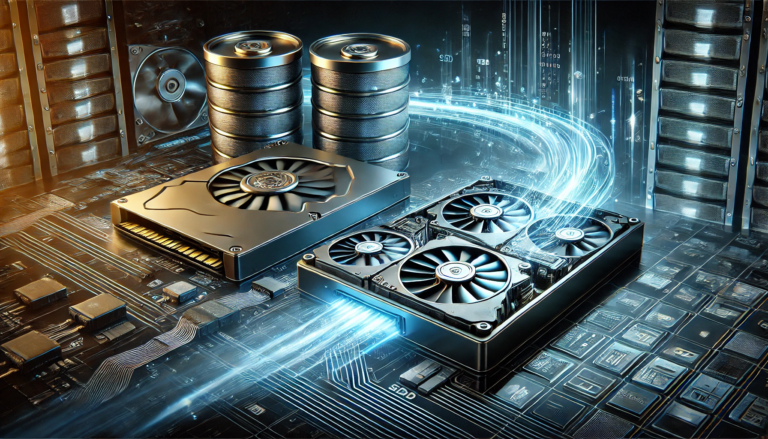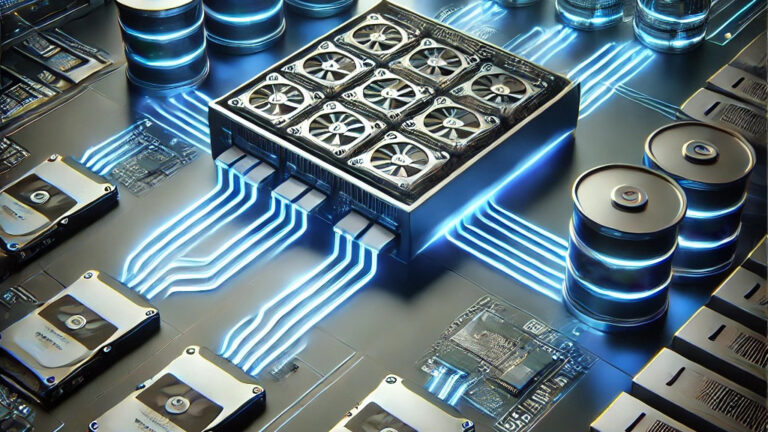Even though it initially looked like nirvana, IT professionals are starting to ask, “is the cloud the best place for backup data?” While using the cloud for backup storage does enable the organization to enjoy low upfront costs, it creates many challenges, especially for the recovery process.
In this week’s live webinar, “Beat the High Cost of Backup Storage with an On-Premises Cloud,” StorONE’s CEO Gal Naor and I will be discussing the pros and cons of using the cloud for backup storage.
Storing your backups in the cloud does provide some value in addition to the low upfront price, thanks to its Operating Expense (OPEX) model. First, the data is automatically off-site. Second, upgrades, at least from your point of view, are seamless. The reality is these two advantages can easily be matched or exceeded by modern on-premises backup storage solutions, and those solutions avoid all of the negatives of cloud storage.
Cloud Backup Storage Challenge #1 – Buy New Software
Most organizations have years, in some cases decades, of knowledge invested in their current backup server software. They’ve written scripts, customized alerting, and integrated the software into various dashboards. Also, most legacy backup solutions protect the entire environment, even that odd-ball operating system sitting in the corner of your data center that still plays a critical role. So-called modern solutions typically have anemic platform coverage and force you to continue running your old software even as you “modernize.”
Cloud Backup Storage Challenge #2 – The Initial Full Backup
Whether you keep your existing backup software or switch to a new backup software application, you also have the challenge of getting the initial copy of data to the cloud. Almost all backup server software vendors have the technology to make ongoing updates to the original backup set work well even across slow internet connections. These vendors typically use block-level incremental backups or change-block-tracked backups to update the copy of data stored in the cloud. But, getting the initial full backup completed to the cloud, so that the incremental-update technology can work, is difficult because of the amount of data involved in a full backup.
Most cloud vendors have a mobile appliance that they can send you for a fee. When you receive the appliance, you can copy your backups and ship them to the cloud provider. The cloud provider will typically take from three days to a couple of weeks to copy the data from the appliance to your cloud storage instance. You will need to make it the primary backup storage target and send a relatively large incremental to the cloud. Be aware that some software can’t handle running to separate sets of incremental instances; you may need to risk not backing up any data during the shipment and instantiating of the original full backup in the cloud!
Cloud Backup Storage Challenge #3 – On-going Storage Costs
The next challenge in storing backup data in the cloud is dealing with the ongoing storage costs associated with the cloud. It used to be that the fully loaded storage cost in the cloud was less expensive than on-premises. The problem is this data, for the most part, is “cold data” that sits idle. You are paying for a service that you rarely use every month. It is like paying for Netflix and only watching a movie every two months.

There is one primary reason for the backup infrastructure; recovery from a disaster. Unfortunately, recoveries are the area where cloud backup storage falls short. Single file or even folder-level recoveries over the Internet are manageable. However, recovery of the entire system or multiple systems, often necessary for recovery from ransomware or disaster recovery, is impossible to complete quickly. Some providers provide the option of recovery to cloud-based virtual machines, but that is not as straightforward as it sounds. It is costly and still requires eventual data migration back to on-premises. Additionally, many providers also charge egress fees for data being recovered from or migrated from the cloud back to on-premises systems.
Introducing Backup Infrastructure as a Service
StorONE’s new Backup Infrastructure as a Service (BIaaS) provides the critical OPEX model that attracts organizations to the cloud but which is deployed on-premises. The efficiency of the StorONE platform enables us to provide BIaaS at a monthly price that is less expensive than cloud backup storage. The S1 platform, which powers S1:Backup, provides the efficiency required for an on-premises OPEX model and significantly improves the capabilities of your existing backup software to deliver the best possible Recovery Point Objective/Recovery Time Objective (RPO/RTO) and a solid defense against ransomware attacks. BIaaS packs a flash-assisted 1PB of usable HDD capacity in 7U at less than $5,000 per month.
BIaaS Solves the Cloud Challenges:
- Uses your existing software – don’t lose decades of experience, automation, and integrations. Use BIaaS to take your current backup software to the next level of RPO/RTO and ransomware resiliency
- Full Backups at Full Speed – BIaaS’ Flash-First Technology enables the fastest ingest in the industry. Complete full backup and incremental backup jobs in record time as well as fast creation of synthetic fulls. Complete multiple backups throughout the day to lower your threat exposure window.
- Backup Storage That Gets Less Expensive – BIaaS uses S1:Backup’s ability to mix in higher density drives as soon as possible without creating new volumes or short-formatting the drives. Using the highest density drives lowers the cost per TB as well as power and cooling costs.
- Fastest Recoveries Available – Tap into the full potential of your existing software with StorONE’s flash recovery tier. Initiate instant recoveries to this tier or perform a native recovery, and we will dynamically reallocate data to enable your applications to receive complete, production-class performance.
- Exclusive Standby Storage – What if your primary storage system suffers a catastrophic failure or is riddled with ransomware trigger files? BIaaS includes StandBy Storage to host your production data without compromising performance or availability while giving you the time to resolve the issues affecting your primary storage.
To learn more about BIaaS, join us for our live webinar, “Beat the High Cost of Backup Storage with an On-Premises Cloud,” this Thursday, March 31st, or go to our BIaaS page for more details.