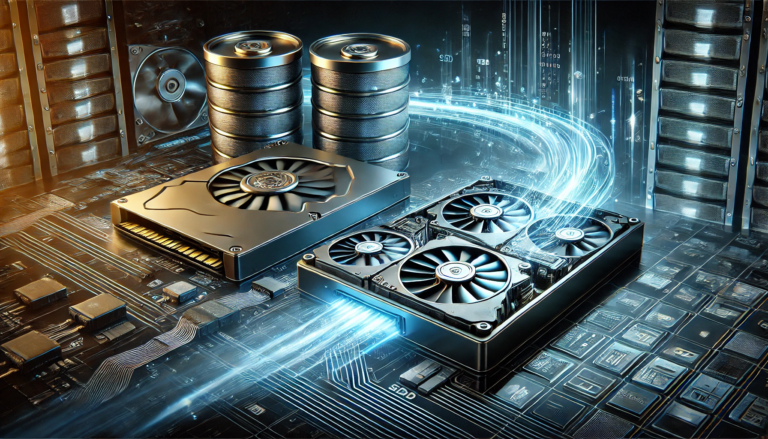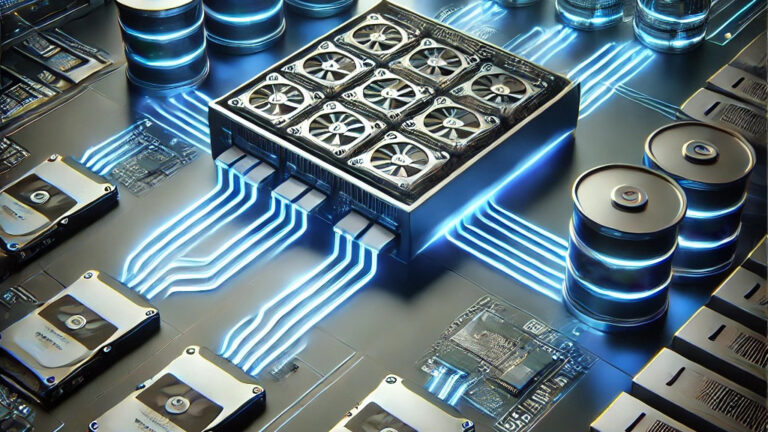Given the number of backup applications on the market today, “is backup consolidation broken?” is a fair question to ask. At StorONE, we are proponents of consolidation, including consolidating the number of backup applications you have in your data center, even though we are not a backup software vendor. The closer you get to a single application to protect your organization’s data, the simpler and more cost effective it is to operate your backup infrastructure. The reality is, though, achieving backup software consolidation is challenging. In most cases, IT has a good reason for more than one backup application.
Why Switch?
Most companies switch backup solutions to gain new features or better coverage of the existing environment. The “instant recovery” features becoming common in the leading backup applications is one reason. This feature enables customers to instantiate a failed virtual machine or application on the backup storage device. Instant Recovery, however, creates new requirements as we’ve articulated in other articles. Now suppose the backup storage device can meet these requirements. In that case, the backup software and hardware can elevate the backup process from last resort recovery to a production-class standby storage system.
Modern backup storage software offers many new features, including built-in change block backups, deduplication, compression, and backup archiving. There are plenty of reasons to switch and try to consolidate, but fragmentation remains a problem.
Historical Records Break Backup Consolidation
If you have or are making the switch to one of the more modern backup applications, you face the challenge of what to do with the data protected by your legacy backup solution. In many cases, the answer, even from your new vendor, is to keep at least one copy of the existing application installed so you can recover the data it is managing. If you are using your backup application to retain data, you may have this one instance of the software active for a very long time.
However, running a legacy backup application does not mean that you need a legacy backup storage target. StorONE’s S1:Backup enables you to migrate your legacy backup software’s data to an isolated volume on the backup storage target so it won’t interfere with other production operations. You can enjoy the cost savings of consolidating backup storage and simplify operations.
One-Off Workloads Break Backup Consolidation
Another reason to have an additional backup software application in the data center is “one-off” workloads. These are applications or data sets that don’t lend themselves well to the more typical backup methods or are so new that the market-leading solutions have not integrated them into their product. VMware and later Nutanix AHV were good examples of these workloads that, in some cases, created new companies like Veeam and HYCU, while in other cases it took years for the mainstream vendors to support them. Other workloads include high file count unstructured data sets, containers and modern NoSQL databases.
Organizations that adopt these new workloads or environments can’t let them go unprotected, so they may add another backup solution, even temporarily, until their mainstream software package adds support. IT may even be forced to use a built-in data protection tool that comes with the environment and dumps data to shared network storage devices. Sometimes, companies like Veeam move from niche platform protection to enterprise-wide data protection, causing some of the switching mentioned above.
Again, adding another backup software solution for a specific workload should not force IT to stand up an entirely new backup storage target. Instead, the backup storage target should isolate the backup data from the rest of the data center, ensuring the quality of service for both backup and recovery windows while reducing the total cost of ownership.
Backup Software Breaks Backup Consolidation
Sometimes the backup storage target is the reason behind backup fragmentation. This fragmentation is often, ironically, caused by a feature of the backup software. For example, the instant recovery feature we mentioned above demands the backup storage device to recover the VM or application’s volume to a higher-performance tier of storage not encumbered by deduplication. Many customers stand up a second backup storage device just for this feature. Instant Recovery requires rethinking the infrastructure behind it
Another example is the appearance of backup archiving capabilities within backup software. It allows backup data to be moved (archive) to slower, less expensive media. These features often require the use of the S3 (object storage) protocol. Most legacy backup storage devices don’t support S3, which means purchasing another storage system before you can save money.
Backup Storage Breaks Consolidation
Sometimes the backup storage itself breaks consolidation. The reasons for this are numerous, but the cause is universal—the dependence on legacy storage system code. Backup storage targets, for years, have only had one mission, store data as cheaply as possible. This role, however, is changing and expanding. Backup storage now needs to ingest data quickly, recover rapidly and retain data for decades in addition to storing data inexpensively.
Backup storage target limitations are not only exposed by backup software but also by hardware innovations. Most vendors have hard drives of 18TB in capacity and will deliver 22TB drives next year and 50TB drives prepared for that new workload because it is sure to appear.
We believe that StorONE’s S1:Backup solution can completely consolidate all of your backup data sets onto a single backup storage device. We have done the work to re-write and collapse the legacy storage IO stack into a single layer that is highly efficient. Our unique volume isolation technology allows you to set different IO patterns and data protection settings per application, even while sharing the same media across all volumes.
Learn More
To learn more, register for our upcoming webinar, “Best Practices for Consolidating Backups.“
within the next three years. However, the inefficiency of the backup storage software means that essential functions like recovery from a drive failure will take weeks instead of the days it takes now. It also means that IT will have to create separate volumes at each capacity point and manually reschedule backup jobs.
Can you Consolidate Backups?
The modern backup storage software vendors have done an excellent job of filling gaps in their product lines, so if you are using one of them, you can get very close to running one backup software application for the data center. You will still more than likely have to keep one copy of your legacy backup application for historical recoveries, and you should be prepared for that new workload because it is sure to appear.
We believe that StorONE’s S1:Backup solution can completely consolidate all of your backup data sets onto a single backup storage device. We have done the work to re-write and collapse the legacy storage IO stack into a single layer that is highly efficient. Our unique volume isolation technology allows you to set different IO patterns and data protection settings per application, even while sharing the same media across all volumes.