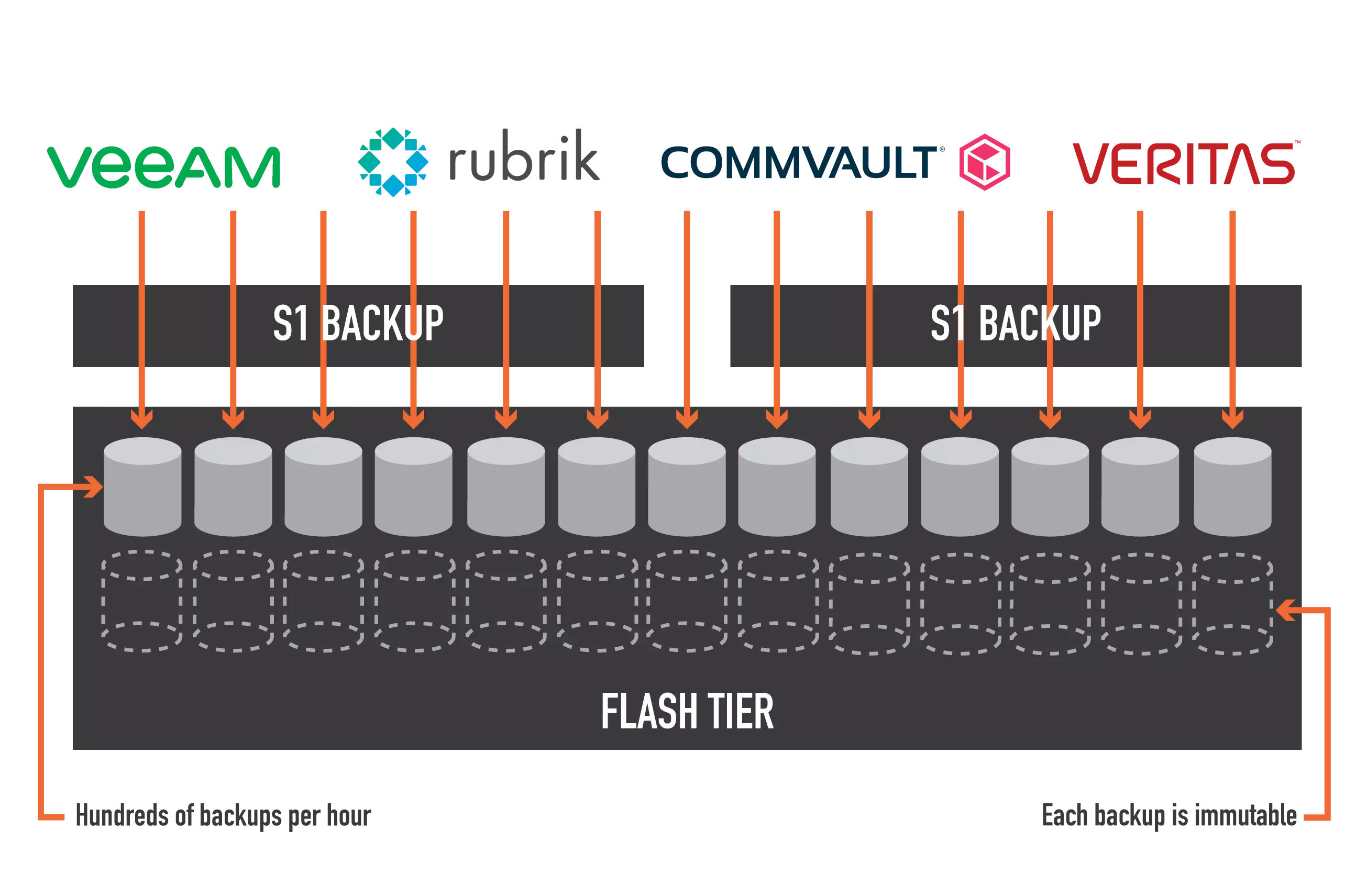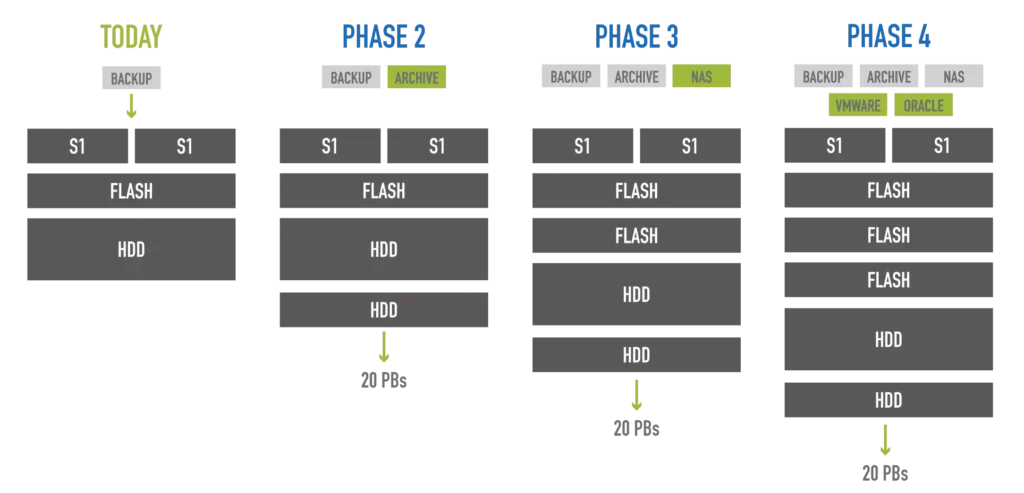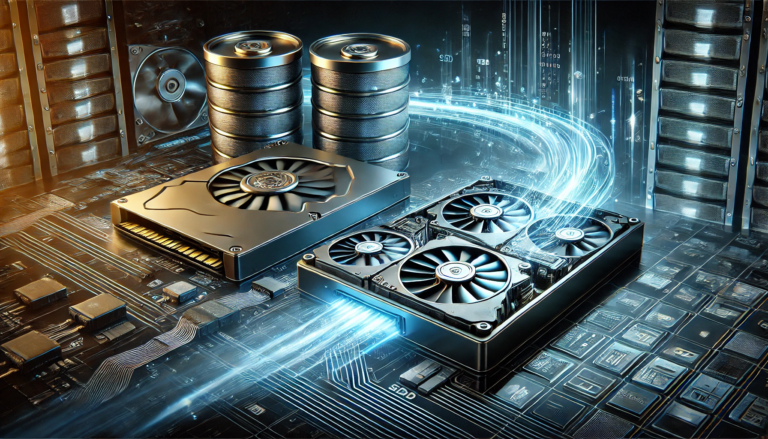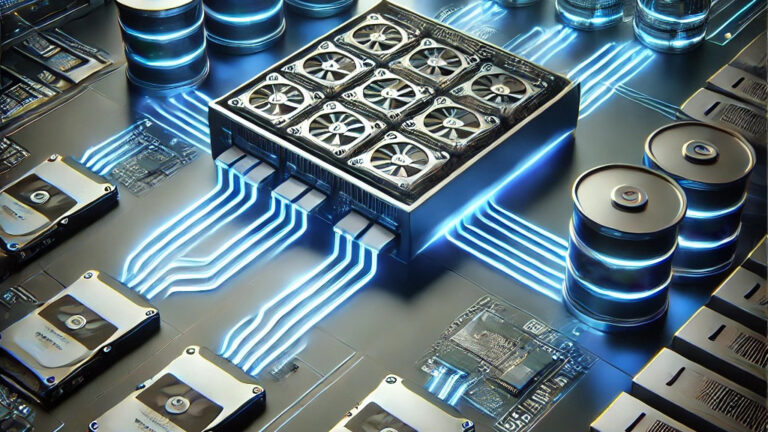Here are four tips to reduce backup storage costs, which are escalating out of control for most organizations. Despite the decreasing cost of hardware capacity and performance, vendors continue to make recommendations that hide their legacy software inefficiency, due to dependency on decades-old code, while dramatically increasing the cost. Our tips go against backup vendor recommendations because S1:Backup leverages our new, modern storage software code which can take full advantage of the latest hardware innovations in terms of capacity and performance.
Tip 1: Look for “Flash-First”, not “All-Flash” Backup
A few vendors are promoting the concept of an All-Flash Backup appliance to help you to improve your recovery point and recovery time objectives (RPO/RTO). While still burdened with inefficient legacy backup storage software, the overwhelming performance of flash does help deliver better RPO/RTO compared to hard-disk-drive-based backup storage appliances. All-Flash Backup does not reduce backup storage costs.
However, the reality is that your backup storage target choices are not limited to all-flash versus hard-disk. There is a third option, hybrid. Using a small flash tier, the hybrid system can deliver the RPO/RTO improving qualities of all-flash-backup while also delivering the superior long-term storage cost advantage of hard-disk-based backup.
The problem is, once again, inefficient decades-old software. The complaint about hybrid is that it delivers unpredictable performance caused when moving data between tiers. And the need to move data to the less expensive tier always occurs at the wrong time, usually when you are ingesting new backups.
We think that the era of “single media” systems is coming to an end, modern hardware innovations require intelligent use of all available storage media. StorONE’s S1:Backup uses an intelligent tiering technology that predictively moves data to the lower tier before the next backup ingest occurs. With StorONE, your flash tier is always ready, but your costs are low thanks to our hard-disk-based retention tier.
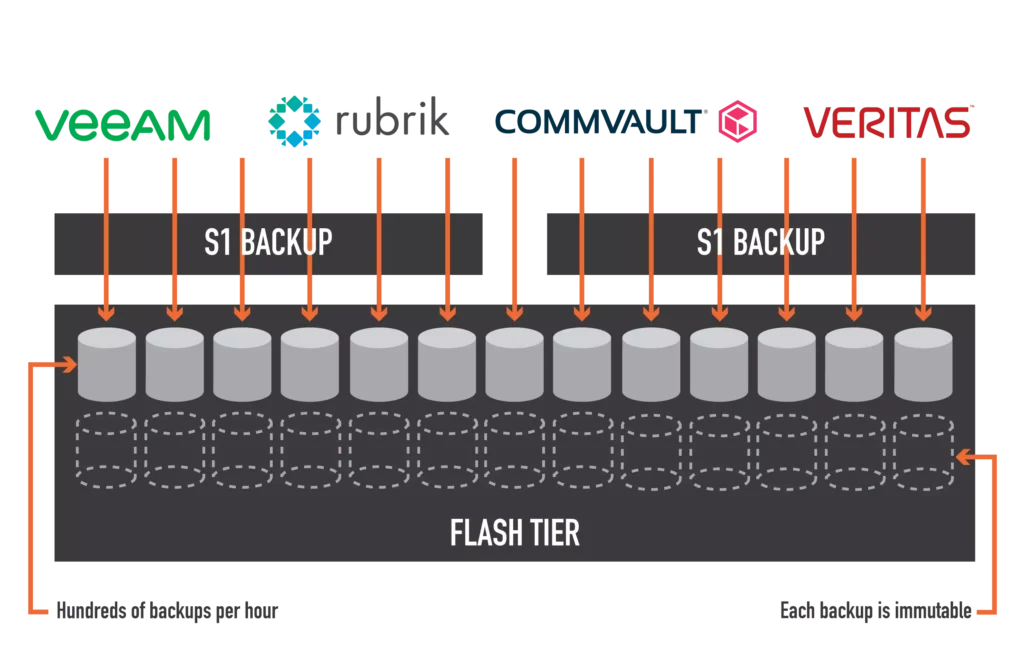
Tip 2: Reduce Backup Storage Costs with Modern RAID
If a drive in your backup storage target fails, how long will the system’s RAID process take to put you back in a protected state? If you answered for more than three hours, we should talk because these slow rebuilds are costing you money (in addition to putting your data at risk).
How does a slow RAID rebuild increase backup costs? First, the slower the rebuild process, the less likely you will use high-density hard disk drives. If you use 8TB drives today and take a couple of days to rebuild, you could be looking at a week of recovery time with a 20TB drive! That’s unfortunate because 20TB drives are much less expensive per GB than 8TB drives. A StorONE S1:Backup solution built with 20TB hard disk drives will recover from drive failure in less than three hours without impacting performance. You can see an example of our drive recovery performance here.
Second, if you know you face a multi-day to the week-long drive recovery process, you are likely to take extra protection steps. In most cases, you will try to add extra drive redundancy. Because of slow rebuilds, most customers want to survive two-drive or three-drive failures without losing data.
Increasing drive redundancy creates multiple problems. The most obvious problem is a noticeable reduction in usable capacity. Another problem that extra drive redundancy creates for most backup storage targets is a significant loss in performance. In addition to impacting backup ingest performance, it further impacts the drive recovery process!
StorONE’s S1:Backup provides the fastest RAID rebuilds in the industry. Use 20TB drives, reduce costs and increase density without compromising data safety.
Tip 3: Reduce Backup Storage Costs with Efficient Scaling
Eventually, you will need to scale your backup storage infrastructure, but how you scale it can significantly impact your IT budget. When scaling backup storage, you typically have two choices, scale-up or scale out.
You buy all the compute power to run the backup storage software upfront with a scale-up architecture. As you need to add more capacity, you add enclosures. The first shortcoming with this architecture is that backup storage software does not typically handle mixed drive sizes well. Hence, customers have to buy full shelves even if they don’t need all the capacity a full shelf will deliver.
The second challenge is the legacy backup storage software that drives these systems does not efficiently use the available compute power and IO bandwidth. As a result, they can’t scale to meet a growing backup demand. We speak to customers frequently who have to buy an additional backup storage target for every 250-500TBs of capacity.
Scale-out architectures are supposed to address the two shortcomings of scale-out specifically. Scale-out architectures use servers (nodes) with internal capacity. As you need more capacity, you add another node which includes the compute resources to drive the additional capacity.
However, these scale-out architectures have problems of their own. First, you are buying compute every time you need capacity, and the capacity of each node is relatively small. In addition, each node needs to be connected to the network and consumes additional switch ports, power and cooling as well as floor space. Lastly, scale-out architectures are not particularly dense, often consuming 32 rack units to deliver a few PBs of capacity.
StorONE’s S1:Backup uses an intelligent “scale right” technology to deliver the maximum possible capacity per node. Our two-node clusters can support 15PBs or more capacity and deliver over 3PBs of capacity in 12U. You can add capacity a few drives at a time of any size, and we will mix them in with the existing drives, using their total capacity without the need to create new volumes.
Tip 4: You May Need to Rethink Dedupe
One of the most common attempts to reduce backup storage costs is to leverage deduplication and compression. Most backup software solutions already include deduplication, so there is no need to recreate it again in hardware. Also, most backup software includes an intelligent backup process like block-level incremental data movement. These techniques reduce the effectiveness of deduplication.
StorONE believes that modern backup software needs modern backup storage. StorONE’s S1:Backup lowers costs by enabling you to leverage high-density hard disk drives but without the penalty of poor utilization and slow drive recoveries. It can scale to meet your backup capacity demands now and in the future without consuming excess data center floor space. Finally, S1:Backup delivers these cost savings while improving RPO, RTO, and ransomware resiliency.
Sign up for our upcoming TechTalk, “Four Myths that Increase Backup Storage Costs.” During the session, George Crump, former storage industry analyst, now StorONE’s CMO, will debunk the four myths about backup storage that increase costs while not improving RPOs or RTOs. Register Now to join us live on May 5th at 1:00 PM ET / 10:00 am PT.