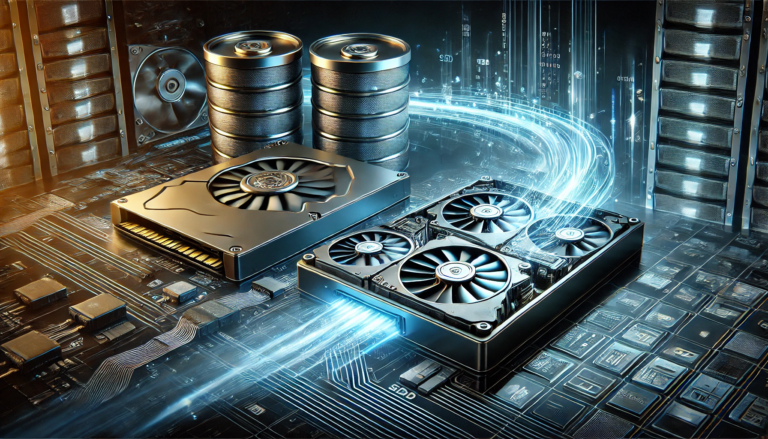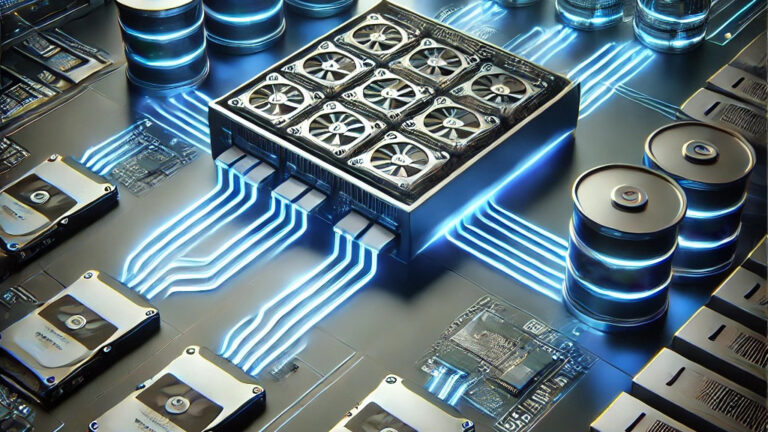With the continual improvement of data management features within backup-server software, many customers are wondering “Can NAS be Backup Storage?” Most IT professionals consider network attach storage (NAS) to be easier to manage. NAS pricing, thanks to the rampant use of legacy open-source file systems, makes their use very affordable. However, using NAS as backup storage in the ransomware era can be risky because the importance of backup storage integrity is more critical than ever.
The Risks of Using Backup Storage Built with NAS
- Slow recovery from drive failure
- Lack of protection from ransomware
- Slow restoration times
- Limited scalability
NAS as Backup Storage Risk 1 – Slow Recovery from Drive Failure
Using high-density (16TB+) hard disk drives within their NAS as backup storage enables IT to reduce the cost and consumption of data center floor space. However, using these drives also exposes one of the significant weaknesses to NAS as backup storage, slow recovery from drive failure.
Most NAS systems use traditional RAID 5, 6, 10, or the newer RAID 60, all of which have abysmal recovery performance after a drive failure, especially when using high-density drives. In most cases, using 16TB or larger drives with these systems means waiting three to four days for the RAID algorithm to return the drive to a protected state. The result is most IT professionals shy away from using high-density hard disk drives and their massive cost savings.

StorONE’s S1:Backup, which can present backup storage via block or NAS protocols, leverages our patented vRAID technology to deliver the fastest return to a protected state in the industry. With vRAID, IT can expect complete recovery from a drive failure within a few hours instead of a few days! With S1:Backup, you can take full advantage of high-density hard disk drives’ cost and floor space savings without compromising data protection.
NAS as Backup Storage Risk 2 – Protection from Ransomware
Most backup installations mount their backup storage target using a protocol common to the operating system hosting their backup-server software. Windows-based backup-server software will frequently mount the backup storage target via SMB, which, unfortunately, also provides an easy path for a ransomware infection.
Now vendors are scrambling to offer immutable solutions based on S3 Object Storage to counter ransomware attacks. The problem for IT is that this workaround presents them with a new protocol to learn and manage. Also, because of the relatively low performance of Object Storage, most customers are forced to have two backup solutions, one for ingest, one for retention.
StorONE’s S1:Backup supports S3 Object Storage but can provide immutability across all of its supported protocols. Every version of every backup is available in an immutable state for as long as you deem necessary. S1:Backup keeps this immutable version history without impacting backup or recovery performance.
NAS as Backup Storage Risk 3 – Slow Restoration Times
Organizations implement a backup infrastructure because they know someday, they may have to use it to recover data and applications. Twenty years ago, taking two to three days to recover from a hardware failure, software corruption, user error, or site disaster was acceptable. In today’s always-on world, recovery needs to occur in minutes. While backup software innovations like block-level incremental or change-block backups help reduce backup transfer times, they don’t help recovery. The entire dataset must move back across the network.
Backup-server software vendors have an alternative that enables them to mount an image of the virtual machine’s datastore or application’s dataset on the backup storage target, saving transfer times. The problem with using a NAS for backup storage means it often can’t provide anything close to the performance of the production system. The low performance of the NAS backup target forces IT to move that recovered data back to production storage as quickly as possible. In most cases, the VM or application is unusable until the data is moved back to production storage.
StorONE’s S1:Backup includes a sizeable but affordable flash tier so that instant recovery can occur on this tier. Since our Enterprise Storage Platform powers S1:Backup, this flash tier can deliver hundreds of thousands of IOPS with just a handful of flash drives. While S1:Backup is hosting production data, it also provides production-class availability and data protection. If the failure of the production storage system was the cause for the needed recovery, S1:Backup could become “standby storage” until you can repair the production system.
NAS as Backup Storage Risk 4 – Limited Scalability
Thanks to the scalability of backup-server software databases, customers use their backup storage infrastructure to retain years, even decades of data. During this retention time, IT should expect their backup storage footprint to grow by 20X or more. The NAS as a backup storage solution may need to scale to double-digit petabytes. During these years of retention, multiple iterations of hard disk drives will come to market with increasing density and new performance capabilities. Will the NAS file system support these new densities and capabilities? How can the NAS vendor even commit since they don’t control the underlying code?
S1:Backup can scale to double-digit petabytes within a single two-node cluster. It also supports mixing drives of different densities into the same volume, regardless of protocol. Customers can start with 18TB drives and add 20TB drives next year while using the total capacity of each. Some systems may enable you to insert higher density drives, but those drives must either be formatted down to the prior drive’s capacity or create a new volume. In the backup use case, creating a new volume means rescheduling and redirecting potentially hundreds of backup jobs.
NAS is Too Risky for Backup
While the low price of NAS might be attractive compared to some of the dedicated backup storage solutions, the risks of using the technology are high. NAS also doesn’t allow backup to improve the backup infrastructure so it is more than an insurance policy. Most importantly, as we will discuss in this week’s webinar “Ransomware’s Three Attacks on Backup and How to Neutralize Them,” NAS provides almost zero protection of backup data from a ransomware attack.
S1:Backup is the Answer
StorONE’s S1:Backup is the answer. It provides true support of high-density drives thanks to rapid RAID rebuilds and future-proof drive mixing. It fully protects backup data from a ransomware attack, and it provides the lowest recovery point and recovery time objectives in the industry today. To learn more, go to S1:Backup or join our live webinar on Thursday.