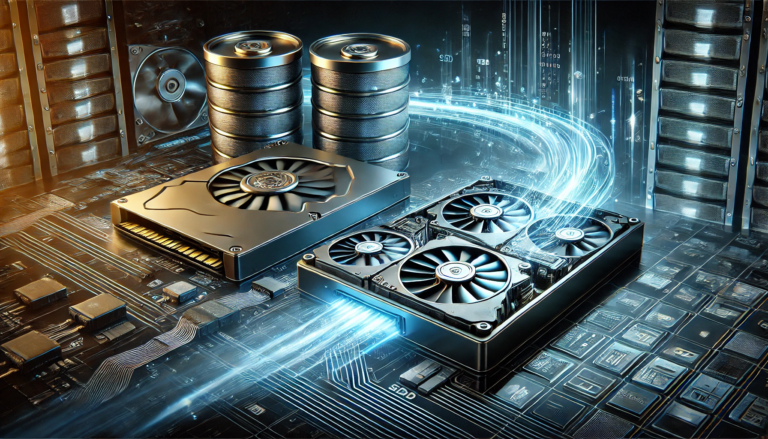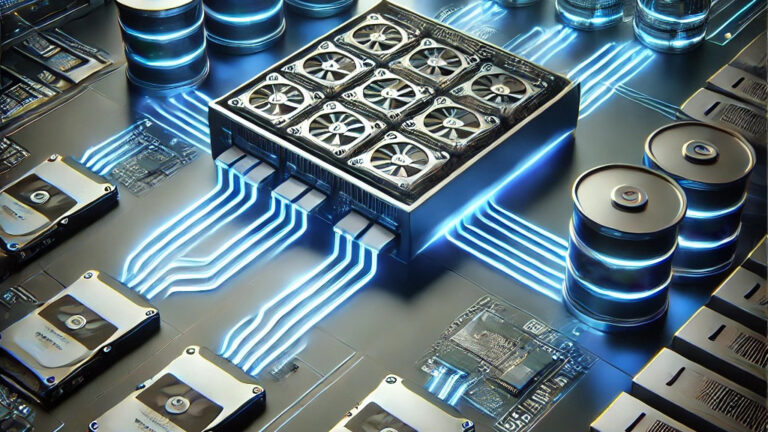IT professionals need to understand how to reduce DR storage costs to afford to implement this critical component of a disaster recovery (DR) strategy. If a cost-effective DR storage solution can’t be found, IT can only offer complete disaster recovery to a few mission-critical applications instead of the entire data center estate.
An affordable DR storage system also improves. IT’s capabilities to respond to more threats. Reducing the cost of DR storage means IT can have an on-premises DR storage system suitable for recovery from a ransomware attack and a remote system that protects against natural disasters.
Efficient Performance Reduces DR Storage Costs
Given the advancements in storage hardware, achieving high performance is no longer a challenge. If the storage vendor throws enough CPU power and dozens of high-end flash drives in their storage system, they will likely deliver the performance you need. This approach is costly enough in the data center; it is untenable for a secondary on-premises system or a remote DR system.

Efficient performance means extracting the maximum possible capabilities from each system component. Efficiency means that the storage system can deliver better performance using less powerful CPUs, less system memory, and fewer mid-range flash drives. To extract maximum efficiency requires leaving the legacy storage IO stack in the past and moving forward, as StorONE did, with a new single-plane IO engine that moves IO through the storage controllers to physical media with fewer operations.
Intelligent Media Utilization Reduces DR Storage Costs
To hide their software’s dependency on the legacy IO stack, most vendors today are myopically focused on delivering an all-flash array (AFA) as their sole solution for production storage use cases. This requirement means IT will have to purchase an all-flash array from the same vendor for their DR site. Some vendors offer a lower cost AFA for the disaster recovery site, but that system is lower performing and typically less reliable. And it is still an AFA, so its pricing is at a premium versus a hard disk-based system.
DR site storage is a perfect use case for hybrid storage. The replication process replicates data from the primary data center to the secondary on-premises storage system and/or to the system at the disaster recovery site. The DR storage systems receive this data on the flash tier for rapid ingest but then move the data as it ages to a hard disk tier. Hard disks are 10X less expensive than flash media.
Thanks to the replication process, the most active data is already on the flash tier during a disaster. If there is a need to access older data, it is readily available from the hard disk tier. StorONE’s efficient IO engine writes data sequentially to the hard disk tier during data movement, which means optimum read performance from the HDD tier.
Addressing the Auto-Tiering Elephant in the Room
The only legitimate concern that AFA vendors cast as an issue for auto-tiering systems are that auto-tiering systems users will experience inconsistent performance. This issue stems from when legacy auto-tiering (hybrid) storage systems move data to a lower tier. It happens at the worst possible time.
Most legacy auto-tiering storage systems operate only on a high watermark basis. When enough data is written to the flash tier so that the capacity exceeds the high watermark, these systems will immediately move data to the lower tier, which is made up of slower hard disk drives. The legacy auto-tiering system now must continue to ingest new writes while, at the same time, it is identifying and reading data most eligible for movement to the hard disk tier and writing this eligible data to that tier. These additional processes add significant latency. The result is a wildly inconsistent performance experience when high performance is needed most.
StorONE’s efficient IO engine also resolves the performance inconsistency problem using predictive auto-tiering. A storage solution, especially one powered by StorONE, has plenty of low resource utilization moments throughout the day. StorONE’s auto-tiering algorithm will take advantage of these moments and predictively tier data to reduce to a low watermark threshold. There is plenty of space to receive inbound writes and incredibly consistent performance.
Increasing Use Cases to Reduce DR Storage Costs
A final method for IT professionals trying to learn how to reduce DR storage costs is to increase the use cases for the DR storage systems instead of having them sitting idle until something goes wrong. The challenge is that because of the cost and inefficiency of using the legacy IO stack; most customers have to purchase a minimal system that can’t support other use cases.
StorONE’s efficient storage engine can support multiple use cases very cost-effectively. The efficiency of our engine and the intelligent use of storage media means that you can afford an isolated on-premises recovery environment to increase your ransomware resiliency and protect against micro disasters that don’t take down your data center but do impact operations.
Additionally, you can use our S1:Backup solution, which can meet all of the requirements of the DR storage system while spending most of its day improving your backup environment’s recovery point and recovery time objectives (RPO/RTO). You can also use our S1:Archive solution as a disaster recovery storage target. These solutions can also be used as a secondary NAS storage area with our S1:NAS.
Most importantly, using StorONE initially as a DR storage system sets the stage for leveraging our Storage Engine and consolidating all storage workloads at a comfortable pace.
Learn More
- Live Webinar May 12th – “Learn How to Prepare for a Ransomware Attack” – During this webinar, we will discuss how to develop a ransomware recovery plan and how StorONE can help with S1:Backup and as a DR Site Storage System.
- Live Webinar May 19th – “TechTalk – Four Myths that Increase Backup Storage Costs” – During this webinar, we will discuss how to drive down the cost of backup and DR site storage by exposing the four myths that vendors continually propagate.
- Whitepaper – “The Ransomware Recovery Guide” – This white paper explains three essential steps that IT can take to make their data more resilient to ransomware and how to ensure rapid recoveries after an attack.
- Whitepaper – “What is Standby Storage?” – This white paper explains the “Standby Storage” capabilities of our S1:Backup solution, which is ideal for DR site storage.