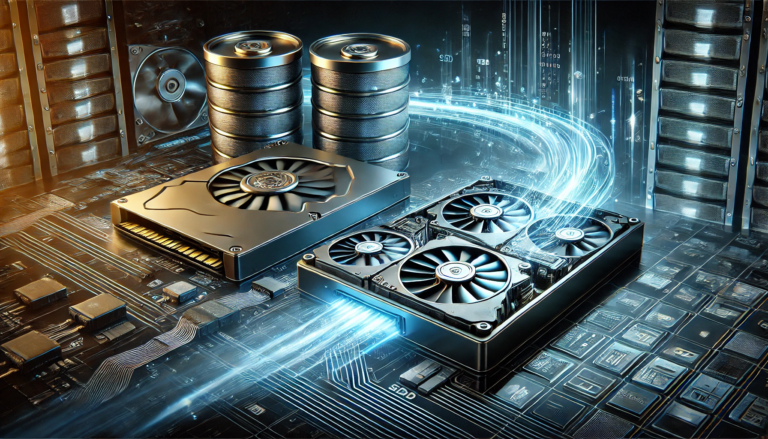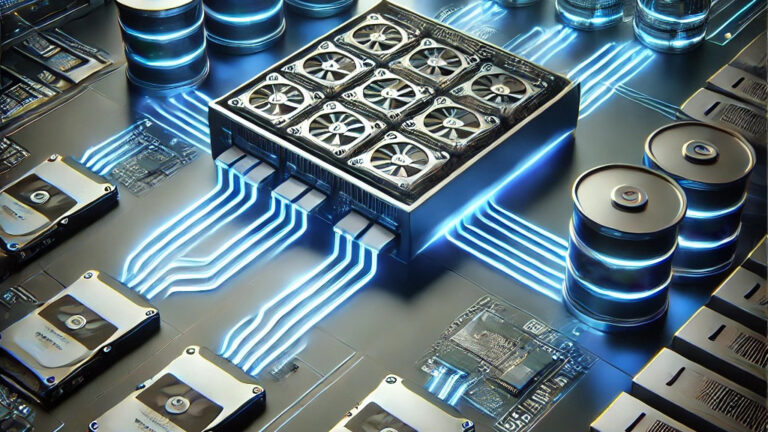Most IT professionals would love to stop doing storage migrations, but the reality is, that day is unlikely to come with current storage technology. Conventional wisdom says that IT professionals typically have to deal with a storage migration or refresh every three or four years. Still, in larger environments with four or five systems, storage migrations are likely a never-ending event. If you can design a storage infrastructure that enables you to stop doing storage migrations, you can save the organization money and yourself, a lot of time and frustration.
The Total Cost of Storage Migrations

Storage migrations have hidden costs that most organizations don’t even realize they are paying. There is the obvious cost of having to purchase a new storage system. There is the IT cost of babysitting the movement of data to the new system, and the cost of testing the data on the new system. Also, there is the cost of learning a new system; the ways you create volumes, set up RAID protection, execute snapshots, and set up disaster recovery. Additionally, there is the cost of running two systems in parallel while the migration occurs. Again, no migration happens instantly. Most migrations from one storage platform to another take at least six months, most take years.
Let’s say you are lucky enough to only have to refresh your storage system every four years. Let’s also say you are a skilled data migrator and can move entire environments to the new storage system within a year. These parameters mean that you will be running, and paying for, double the storage you need for three years out of the twelve. If you are like most data centers and have five or six different storage systems, then this doubled cost applies to you.
The Five Steps to Ending Storage Migrations
Step 1 – Consolidate to a single storage operating environment
The first step in stopping storage migrations is to consolidate storage to a single operating environment. All of the various storage systems running different storage software creates the non-stop migration scenario. A storage solution that can end storage migrations needs to support all protocols and deliver on the full range of performance requirements, from capacity centric to performance-centric. The software needs enough flexibility to quickly add new protocol support without having to resort to buying another company just to get protocol support.
Step 2 – Be Hardware Agnostic
The second step in ending storage migrations is to be hardware agnostic. The storage system should support new types of storage media, like Intel Optane, when it comes to market. It should also be able to optimize itself to the capabilities of that new technology. For example, when technologies like QLC (which offers a lower cost than TLC, but requires sequential data writes and very low data turnover) come to market, the storage system should optimize itself for those requirements. The storage solution should also support integration of hardware from a variety of sources instead of forcing customers to sole source hardware.
Step 3 – Be a Bridge
In addition to adopting new technology, the storage solution needs to bridge between old and new technology. For example, the industry is in a slow transition from Serial Attached SCSI (SAS) based storage connectivity to Non-Volatile Memory Express over Fabric (NVMe-oF). Most storage systems only support one protocol or the other. Even vendors with existing SAS solutions come out with a different NVMe-oF solution and force customers to migrate to the new platform if they want NVMe-oF. Buying a new storage system to support a new storage technology increases the rate of painful migrations. It will delay many organizations from adopting new technology as quickly as they should.
Storage systems should not force customers to jump the chasm between old and new technology. They should act as a bridge. Storage systems should support simultaneous connectivity to various media types (SAS and NVMe) as well as multiple client connectivity types (Fibre, iSCSI, IP, NVMe-oF). Doing so saves the customer from buying numerous storage solutions to get specific protocol support or from migrating to a new system.
To learn how to build a future proof storage system, check out our “Future Proof” product page.
Step 4 – Be Efficient
A storage system that ends storage migrations needs to be efficient in how it uses hardware resources. Providing support for various hardware and protocols is essential but making sure that hardware lasts as long as possible eliminates storage migrations. For example, if the only way for a storage system to improve performance is to add more drives or upgrade storage controllers, then the customer is forced to continuously upgrade the system. While these upgrades may not force a migration, they do have a cost associated with them, both in terms of the physical hardware and the time required to upgrade.
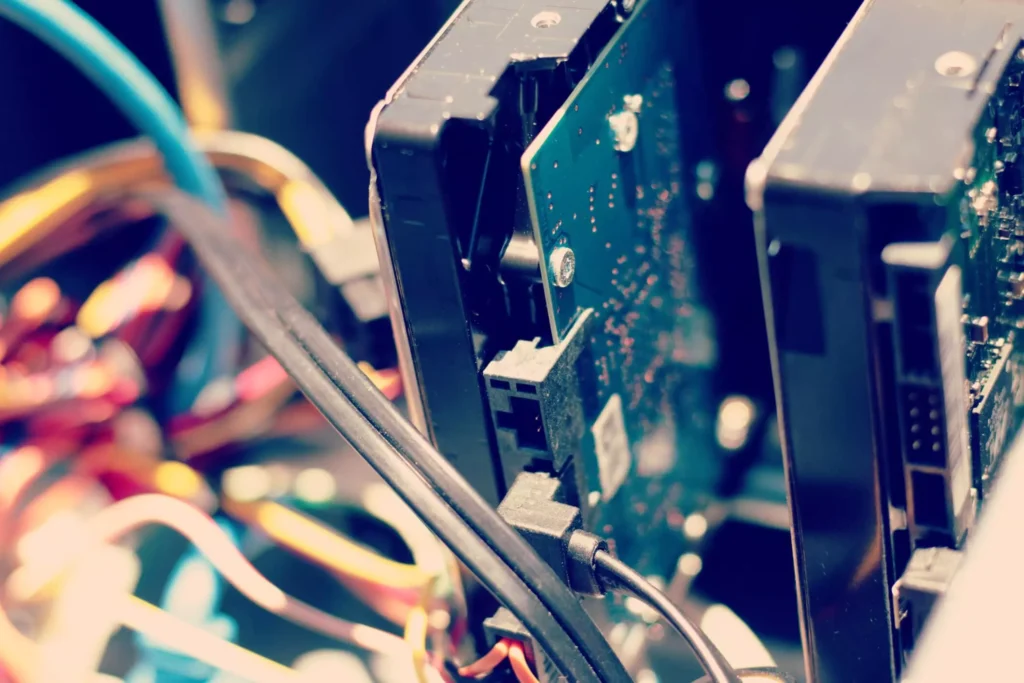
The continual upgrade process must end in order to stop storage migrations. Instead, the storage system needs to be efficient in using storage controller resources (CPU and RAM) so that upgrades occur every six to seven years, not every three. Storage media should be added solely to address capacity demands. The per drive performance of today’s SSDs is such that the combined performance of five or six of these drives should meet the customer’s performance demands. Additional drives, while they continue to improve performance, are primarily purchased to address capacity needs. To learn more about the value of efficiency, read our white paper “Understanding the High Cost of Inefficient Storage.”
Step 5 – Be Better
Missing features are another reason that IT might shift to a new platform. They want these new features not because they want to make their life more comfortable, but because they need them to keep up with the needs of users, application owners, and the organization. At StorONE, we provide better storage. Our snapshots are better because administrators can execute them every 3 minutes and retain them indefinitely.
- Better snapshots replace the need for backups and copy data management.
- Better protection from media failure ensures that critical applications can survive multiple simultaneous drive failures or even complete rack failures.
- Better replication means that customers can affordably implement synchronous and asynchronous replication, cross-replicate between data centers, or have multiple remote sites replicate to a primary data center.
To learn more about how StorONE provides better data protection, watch our LightBoard video “Reduce Backup Costs with Better Primary Storage.”
Conclusion
StorONE’s mission is to stop storage migrations and refreshes with a storage platform that can address all storage use cases while meeting both $ per IOPS and $ per GB requirements. To learn more about eliminating storage refreshes, listen to our on-demand webinar “6 Requirements to Break the Storage Refresh Cycle.”